Hello friends! How are you? In my post I will share with you
about blogger or blogspot. Do you know what is blogger or blogspot? www.blogger.com is a platform where you can
create a free blogsite. For free blogging this site is very popular. This site
is a service of Google. As it is easy to create a blog site, so it is very
popular. To create a site from here you need not to know HTML or any program. Just
log in to this site with your g-mail account.
History of blogger(In short): Blogger was started
since 23rd August 1999. First it is established by “PAIRA LABS”. But
in 2003 Google bought it. At present it is conducted by Google Server. Their
sub domain is blogspot.com. To help people for blogging Google started this
service. From that year Google is trying to make it too easy.
Note:
If you like this post please give your valuable comment and
visit this site regularly to get more tips and tricks for blogger.










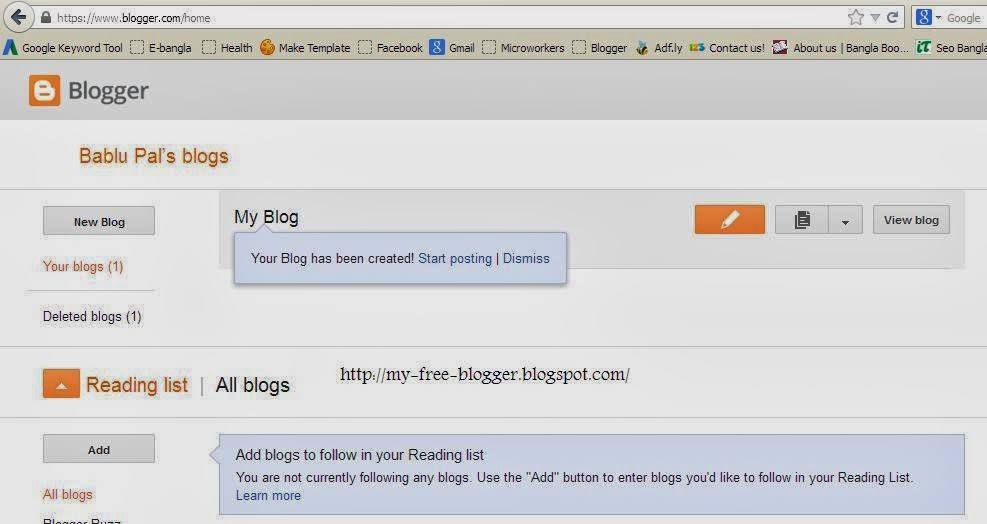

What is Blogger?