Hi
everybody! How are you? In this post I will share a nice floating widget for
blogger. When we visit other’s site we can see that these sites have different
sharing button. Through this widget anyone can share his or her choose able
post with his or her friends. As a result the visitor of a site will increase.
So you can add this nice widget to your blog. Thus the visitors of your site
can share your posts with his friends. As a result you site’s visitor will
increase. So try it for you. There are many sharing button widget for blogger.
It is one of them. This widget is very nice. It will float in your blog. To add
this widget you have to follow two processes. Let’s stat......
Process 1:
For this you must log in to your blogger account. After
logging in blogger a new page (Dashboard) will open. Here click “Template”
option. You will find this “template” option like bellow the image.
Then a page will open. From here click “Edit HTML”
Now find this bellow code (Find tips: Ctrl +F).
Code:
<head>
After finding this code paste the bellow code (after the
code <head>)
Code:
<script type="text/javascript">var switchTo5x=true;</script>
<script type="text/javascript" src="http://w.sharethis.com/button/buttons.js"></script>
<script type="text/javascript" src="http://s.sharethis.com/loader.js"></script>
<script type="text/javascript">var switchTo5x=true;</script>
<script type="text/javascript" src="http://w.sharethis.com/button/buttons.js"></script>
<script type="text/javascript" src="http://s.sharethis.com/loader.js"></script>
Now save the template.
Process 1 is finished.
Process 2:
Now click “Layout” option. Here you will get a “Add a
gadget” option to add something. From this option select “HTML/Java Script”. A
box will open.
Here you will see two blank options. One is Title and
another is Textbox. You may keep blank the Title option. Now paste the bellow
code in the text box.
Code:
<script type="text/javascript">stLight.options({publisher: "c117a274-6da3-437e-8e5b-63a46ebfe6af"});</script>
<script>
var options={ "publisher": "c117a274-6da3-437e-8e5b-63a46ebfe6af", "position": "left", "ad": { "visible": false, "openDelay": 5, "closeDelay": 0}, "chicklets": { "items": ["facebook", "twitter", "linkedin", "reddit", "googleplus", "delicious", "pinterest", "email", "sharethis"]}};
var st_hover_widget = new sharethis.widgets.hoverbuttons(options);
</script>
<script type="text/javascript">stLight.options({publisher: "c117a274-6da3-437e-8e5b-63a46ebfe6af"});</script>
<script>
var options={ "publisher": "c117a274-6da3-437e-8e5b-63a46ebfe6af", "position": "left", "ad": { "visible": false, "openDelay": 5, "closeDelay": 0}, "chicklets": { "items": ["facebook", "twitter", "linkedin", "reddit", "googleplus", "delicious", "pinterest", "email", "sharethis"]}};
var st_hover_widget = new sharethis.widgets.hoverbuttons(options);
</script>
Now save it. You have
done it. Visit your blog and you will see the floating sharing widget.
Note:
If you like this post please give your valuable comment and
visit this site regularly to get more tips and tricks for blogger.




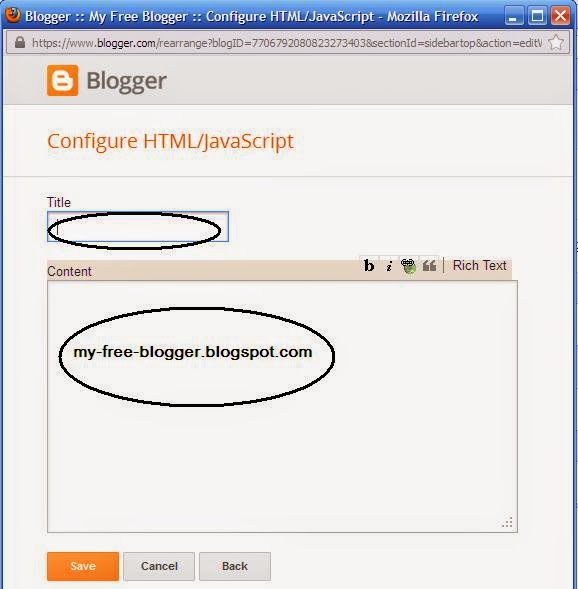
Floating sharing button widget for blogger